Types of Items and Inserts
You can enter different types of items according to your needs and the format that best suits them. Possible types are:
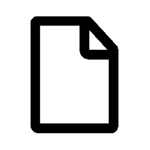
Text
This item allows you to store freely written texts, including formatting (bold, italics, underline, indents, etc.)
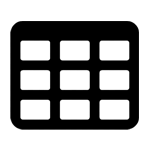
Table
Use this item to organize your table form information.
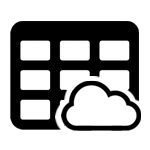
Table from Cloud
Use this item to insert a table sent by a PC via the cloud (https://treebasecloud.af-studio.online).
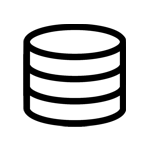
Binder
This item allows you to configure form format that can be inserted and filled inside (customer forms, product registration, lesson planning, etc).
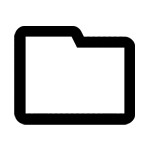 Record
Record
Item type that can only be inserted inside a binder. After creating a binder with a template, the records are then used for data to be populated based on the corresponding binder template.
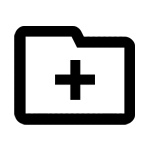 Totalizer Sheet
Totalizer Sheet
This item, like the simple record, can only be inserted into a binder. Unlike the common form, it cannot be filled out. It is automatically filled in by Treebase with a sum of all numeric fields and date ranges existing in the forms..
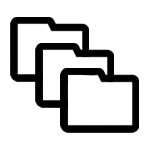 Group
Group
This is also an item that can only be inserted inside a binder. It only serves to create subgroups of records, separate them by subject or some other classification that you want to give the records. It works as an exclusive folder for bookmarks.
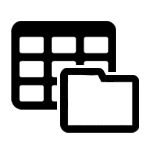
Summary
This item cannot be filled in manually. It automatically generates a table that gathers all the binder records that are in the group or in the binder where it is. You can hide and show fields to be shown, which allows you to have several different reports in your binders, which can later be exported in various formats or printed.
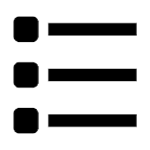 List
List
The List type is very useful for storing information such as shopping lists, tasks to do and others that must be organized in the form of lists that can have their items marked as complete..
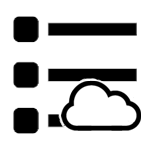
List from Cloud
Similar to the LIST, however, Treebase collects the data coming from a PC through the Cloud (https://treebasecloud.af-studio.online) and places it as the initial information of the item.
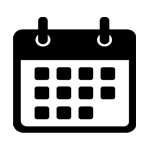 Calendar
Calendar
This item allows you to display items from the Google calendar configured in the application (see specific topic). When adding or changing information in this item, it is transferred to the corresponding Google Calendar.
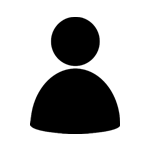
Contacts
You may not enter or change the contents of this item. It only allows you to view and search for information from contacts on the phone within TreeBase.
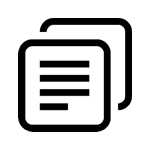 Duplicate
Duplicate
This button generates a copy of the item that is currently selected. Ideal when you need to insert several similar items and then change them..
![]() Icons
Icons
This is actually not an item type. This is a function that allows you to identify the selected item with an icon, highlighting it from the others and signaling what it is about.
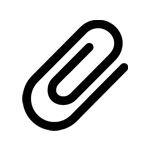
Attachment
This function allows you to attach images or PDF files to the item. You can add as many images as you like. They will be arranged in an album within the item.If there are files in the Repository (received from other applications or from the PC), TreeBase will ask if you want to use them.
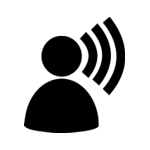
Audio Clip
Just like in the previous function you can add images to be attached to the item, through this function you can add voice clip to the item. Important to note that each item can contain only one voice clip.
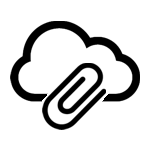
Cloud Attachment
With this function you can receive files sent from a PC via the cloud (at the address: https://treebasecloud.af-studio.online). By using this function, the application collects the files available in the cloud and stores them in a repository. They can be attached to any item through the attachments function.
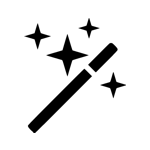
Templates
This function is intended to make the creation of items more agile and help those who are not yet familiar with TreeBase. It provides some ready-made templates that create binders and tables for you, which you can then change at will.