Text
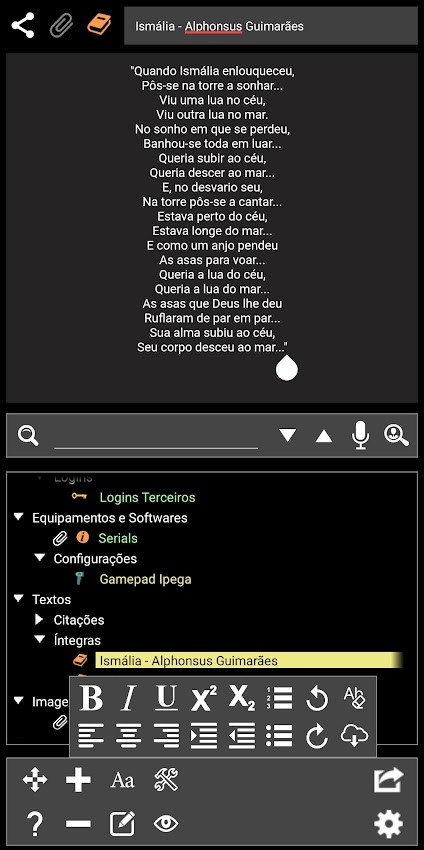 When you select a text-type item that already has content or one that has just been inserted and a long press on the content area, the text editing starts and will allow you to write or paste the content you want.
When you select a text-type item that already has content or one that has just been inserted and a long press on the content area, the text editing starts and will allow you to write or paste the content you want.
To assist with formatting the text so that it looks better, specific functions will be available from the bottom pane of the application. These functions allow you to add bold, italic, underline, indentation, numbering, bullets and even undo/redo actions and also clear all formatting applied to the text.
To change the style of a text, it must first be typed, then the desired passage must be marked and only then apply the style.
In the case of indents, bullets and numbering, these functions can be used before typing the text.
ATTENTION: There is a button whose purpose is to receive a text sent from the PC via the cloud (at https://treebasecloud.af-studio.online). When using this button, the current text being edited is eliminated and the application checks if there is a text in the cloud, which will replace the current one. If there is no cloud text, it will warn you but in both cases the current text will be discarded.
IMPORTANT: The formatting applied to the text is not used when exporting it in TXT format or sending it through a messaging application. This is a limitation of the file type or application used and not of TreeBase.