Types of Fields
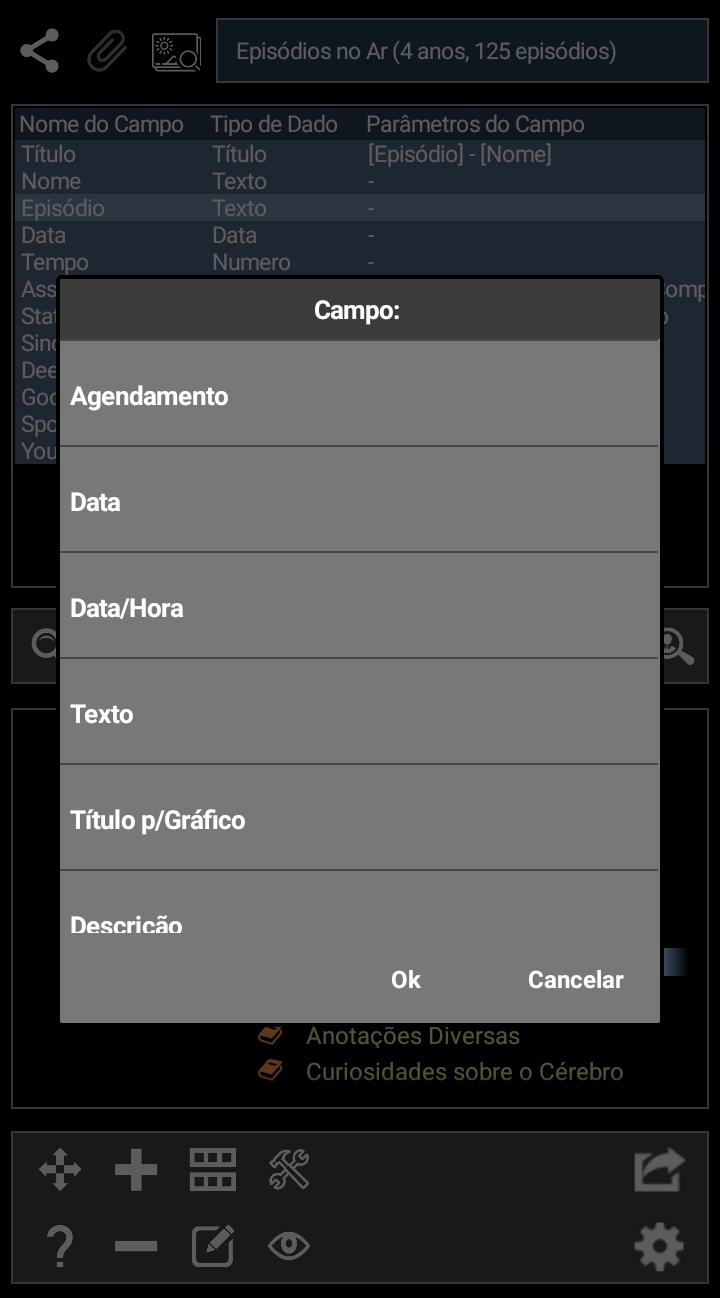 When we create a binder, we have to define the name of the fields that will compose the records and also the type of each field. When giving a long press to set the type, a list appears so that we can choose what we want from the available ones. The field type determines the type of data and also the format that the data will have in each field.
When we create a binder, we have to define the name of the fields that will compose the records and also the type of each field. When giving a long press to set the type, a list appears so that we can choose what we want from the available ones. The field type determines the type of data and also the format that the data will have in each field.
The types available in TreeBase are:
ART: It allows, through an editor, to create an art to share on social networks or other means. Based on the existing content in the TEXT FOR ARTS field, it allows you to add backgrounds, fonts, masks and colors to easily and quickly generate posts for social networks or illustrations for your works. The artwork created for the binder record is stored in this field.
BIG TEXT: Field used for typing longer texts, such as synopses, history and others.You can receive texts sent by the PC through the Cloud (address: https://treebasecloud.af-studio.online).
CURRENCY: Field that allows typing only numbers, which will be displayed with the $ symbol.
DATE: The date type field asks for a valid date to be defined without the presence of a time.
DATE/TIME: In this field, the entry of a DATE accompanied by a TIME will be awaited.
DESCRIPTION: This is a field type equal to the TEXT type, with the difference that it will be used as an event description if the record is inserted in the Google Calendar (there being a SCHEDULE type field in the record).
DRAWING: Field that opens a panel so that the user can make a drawing that will be stored in the registry. Each record can contain only one drawing-type field.
E-MAIL: In fields of this type, only valid e-mail addresses will be accepted.
KANBAN: This field can be filled in with TO DO, DOING or DONE.
LINK: This field should be used to enter website addresses.
LIST: In the list type, a list of items will be displayed and one or more items can be selected.
LOCALIZATION: This field will open a map and allow you to mark a location that will then be recorded.
NUMBER: Type of field used for entering numbers.
OPTIONS: It works the same as the LIST type, with the difference that only one item can be selected.
SCHEDULE: The fields of the schedule type allow the definition of a date and time and cause the record to be reproduced in the Google Calendar defined in the application's settings. In this way we can create records to contain data of events and appointments that will be registered in the Google account.
TEXT: Field used for typing a text that is not long (for long texts use the BIG TEXT type).
TEXT FOR ARTS: Identical to BIG TEXT, with the difference that it will be used by Treebase as a reference for collecting texts that will be used in the creation of arts.
TITLE: Identical to the TEXT type, with the difference that it is used as the title of the item in the list of items and also as the title of the event in Google Calendar if there is a field type SCHEDULE.
YES/NO: This field allows only a YES or NO answer.