Binder Records
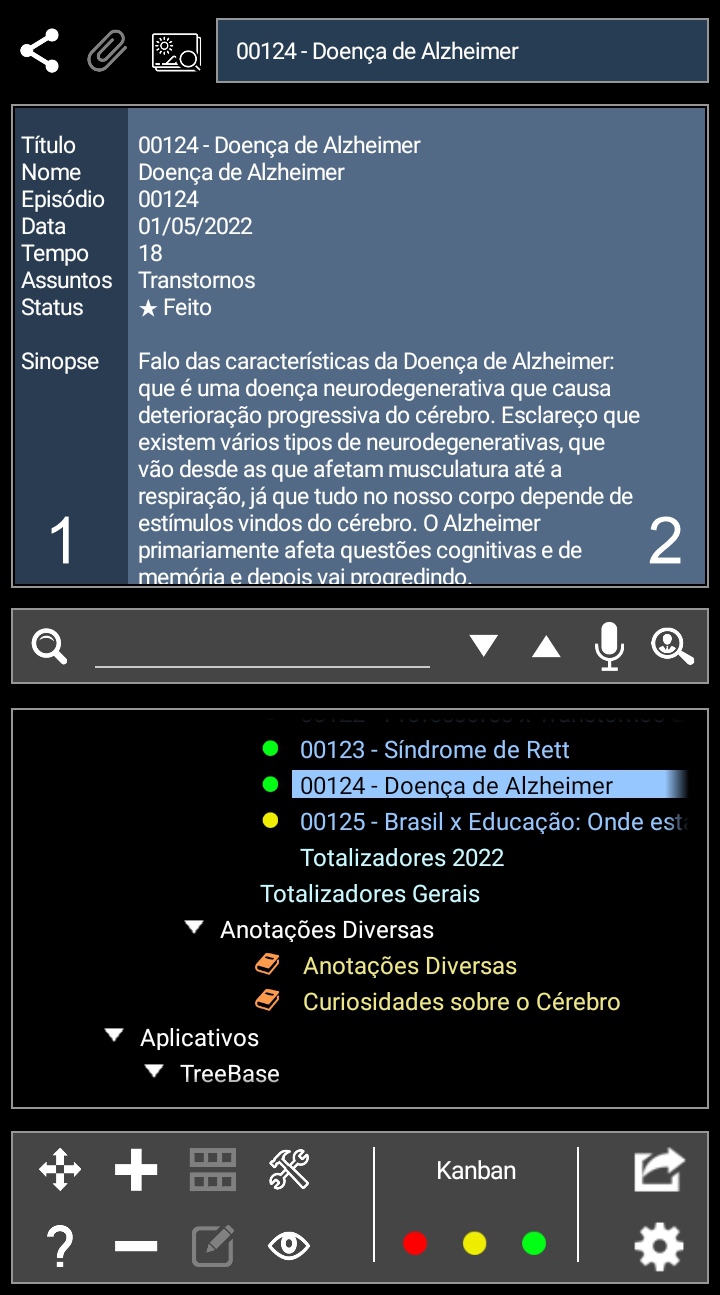 This item can only be inserted inside the BINDER type item. They are the forms that can be filled in according to the model defined in the binder.
This item can only be inserted inside the BINDER type item. They are the forms that can be filled in according to the model defined in the binder.
When inserting a record type item, the fields created in the binder will be available for filling in according to their formats.
So, if you've created a binder for your book collection, you can add multiple records to it, one for each book you want to catalog.
In the area marked 1 will be the names of fields to be filled in (they cannot be modified here, only in the binder). In the area marked with number 2, you must fill the fields.
To fill in the fields, just long-tap it (in area 2).
Note that in the LONG TEXT type fields, there will be an icon in the typing box that will allow you to collect texts sent by a PC via the cloud (address https://treebasecloud.af-studio.online).