Binder
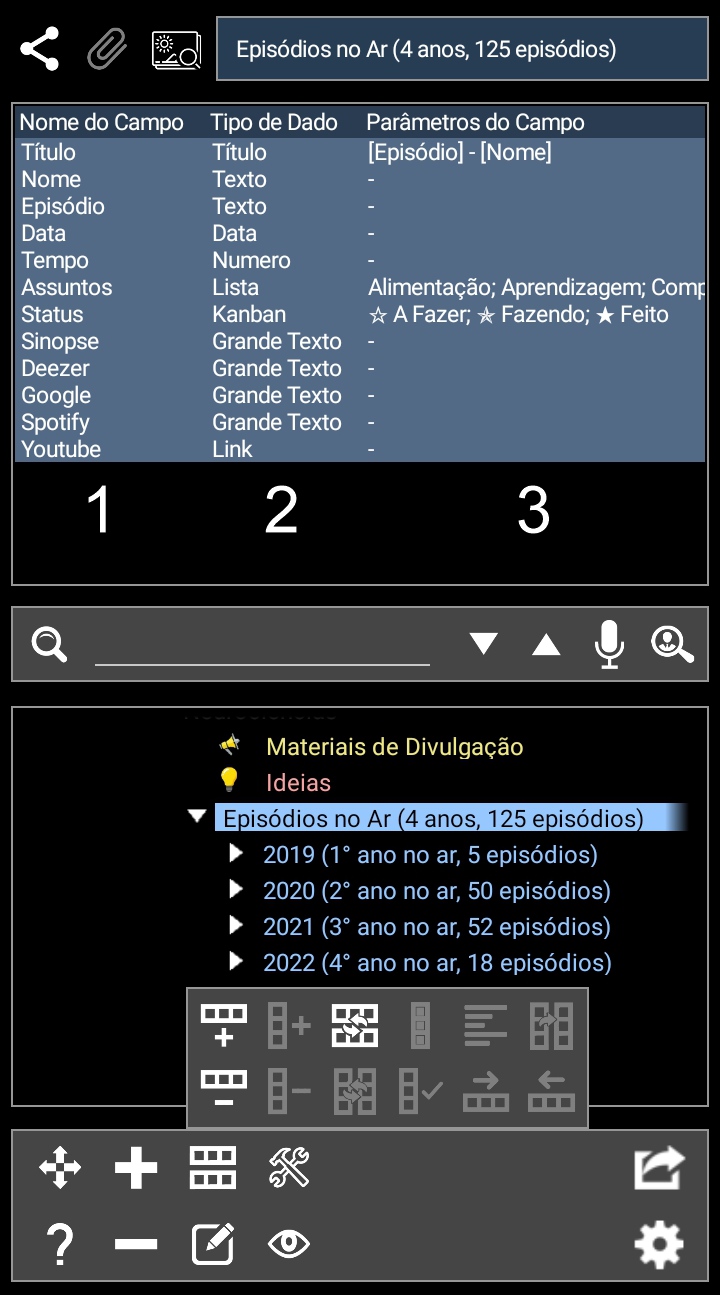 The binder item does not contain your data. It serves as a model so that you can later insert records and in these records, enter your information following the model of this binder.
The binder item does not contain your data. It serves as a model so that you can later insert records and in these records, enter your information following the model of this binder.
It is similar to the operation with tables, however, the number of columns is fixed and their functions are determined:
In the first column (number 1) you must insert the names of the desired fields for the records you intend to insert. For example, in a doctor's patient record, it must contain Name, address, telephone, age, etc...
In the column marked 2, the type of data to be accepted must be specified for each field. For example, in the date of birth, the type will be DATE, in the name field, TEXT, etc. The various types of possible fields are listed under a specific topic.
In the column indicated by the number 3, there may or may not be parameters for the fields. These parameters are additional information that you need to provide to TreeBase so that the record is as desired. For example, if we define a field as LIST type, when we are going to fill in a form, we will not be able to type anything in this field. It will present a list of options for us to select from. In this case, the items to be displayed are the parameters.
In addition to item lists, parameters can inform automatic fields and others. To learn more, see the corresponding topic.
As with tables, you can insert, invert or remove rows..